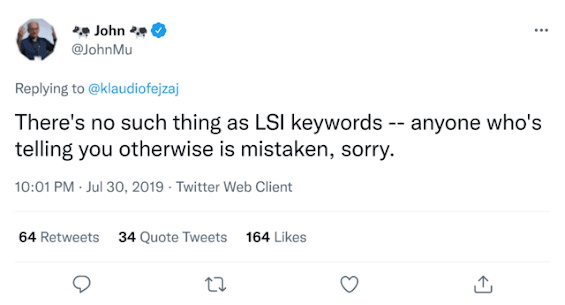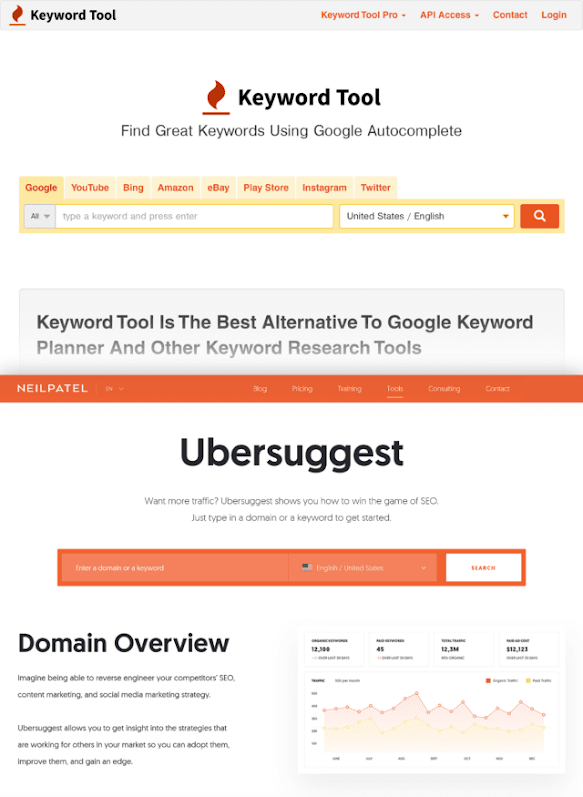What are LSI Keywords?
LSI (Latent Semantic Indexing) Keywords are conceptually related terms that search engines use to deeply understand the content on a webpage.
The technology was originally patented in 1989. And is described as “A methodology for retrieving textual data objects.” In other words: using related words and phrases (“LSI keywords”) to better categorize a page’s topic.
Does Google Use LSI in Their Algorithm?
Probably not.
In fact, a Google representative stated in 2019: “There’s no such thing as LSI keywords – anyone who’s telling you otherwise is mistaken, sorry.”
Instead, Google likely uses a more advanced approach to understanding the relevance on a page: one that takes into account much more than seeing if a page has a specific set of related words. Instead, they analyze your page as a whole to determine its overall topic.
Although technically not “LSI Keywords”, many people in SEO still refer to adding related words and phrases to a page as “adding LSI keywords” (even though the term is technically inaccurate).
And it’s likely that Google does pay close attention to the non-keyword terms on your page. And use that to evaluate (and rank your page).
This means it’s helpful for SEO to add related terms to the page you want to rank.
Why are Related Words and Phrases On a Page Important?
In the early days of SEO, Google and other search engines would figure out a page’s topic-based 100% on the keywords they found on the page.
So if Google saw the keyword “Content Marketing” over and over again, they’d say: “This page is obviously about content marketing”.
That’s why keyword density was so important back in the day.
If you didn’t use your keyword a bunch of times, Google wouldn’t understand that your page was about that term.
Fast forward to today, and Google is MUCH smarter.
Today, Google’s goal is to figure out a page’s overall topic.
And Google relies on semantically-related terms to understand content at such a deep level.
For example, let’s say you just published a blog post about cold brew coffee.
Google will still scan your page to see if you use the term “cold brew coffee” in your title tag, content, image alt text, etc.
In fact, a recent Google research paper states that they use “words frequently occurring together” to understand an article’s main topic:
One thing I should point out:
Semantically-related terms are NOT synonyms.
Instead, they’re terms that are closely tied to your target keyword.
For example, take a word like: “jogging”.
Well, “running” is just a synonym of “jogging”.
Now:
There’s nothing wrong with using that synonym in your article (in fact, it can help with your on-page SEO).
But it’s not a semantically-related term.
Instead, related terms for “jogging” are things like: “shoes”, “cardio” and “5k”.
With that, here’s how to find these semantically related keywords.
Best Practices
Google Autocomplete
Google Autocomplete is one of the fastest and easiest ways to uncover related terms to sprinkle into your content.
For example, I published “The Ultimate SEO Site Audit” post.
And to optimize that page, I typed “SEO Audit” into Google.
And paid attention to the bold words that it suggested to me.
These bold words are related keywords.
After all, they’re terms that human users search for when they search for anything related to “SEO Audit”.
So I included those terms in my content:
You can also try Keyword Tool and UberSuggest.
Both of these tools give you A LOT more suggested keywords than doing things the old-fashioned way.
That said, Google tends to suggest the most popular (and therefore most relevant) terms right off the bat.
So I usually only use one of these tools if I want to optimize my content to the max.
LSIGraph
Speaking of tools, there’s a tools that specifically generate related keyword ideas: LSIGraph.
Just type in a keyword that you want to rank for…
…and get a list of related terms that you can include in your content.
They’re both free SEO tools. So you can’t go wrong with trying out both of them.
(Although I should point out that LSIGraph does have a paid plan… so it’s technically “Freemium”.)
“Related Searches”
“Related Searches” is similar to Google Autocomplete.But instead of Google suggesting keywords as you search, they give you related terms at the bottom of the search results.
For example, this list of SEO tools is one of my high-priority pages:
And considering how insanely competitive this keyword is, I know that I need to nail my LSI… or I have little to no chance of rankings.
That’s why I searched for “SEO Tools” and scrolled down to the bottom of the page.
Then, I identified bold terms that made sense for my post.
And included those in my content:
Simple, yet effective.
Bold Terms in Google Snippet Descriptions
This is another way to find related words and phrases directly from Google.
You might have noticed that Google bolds terms in result snippets that match your keyword: